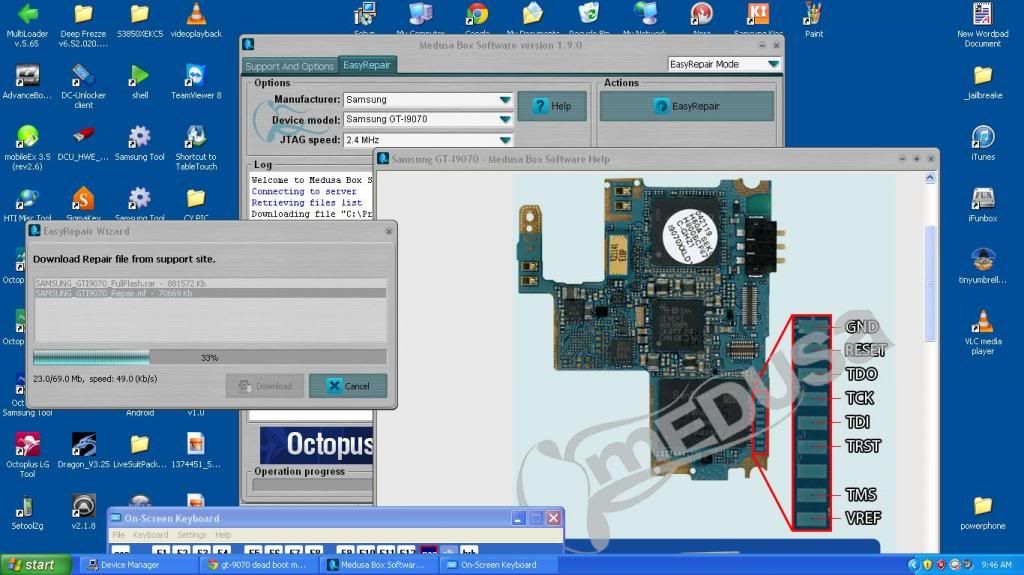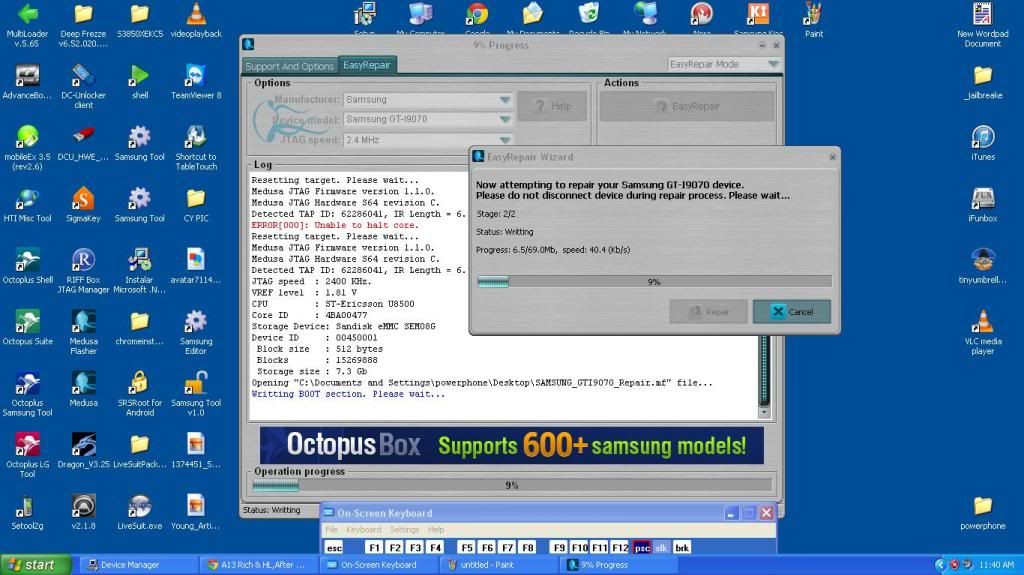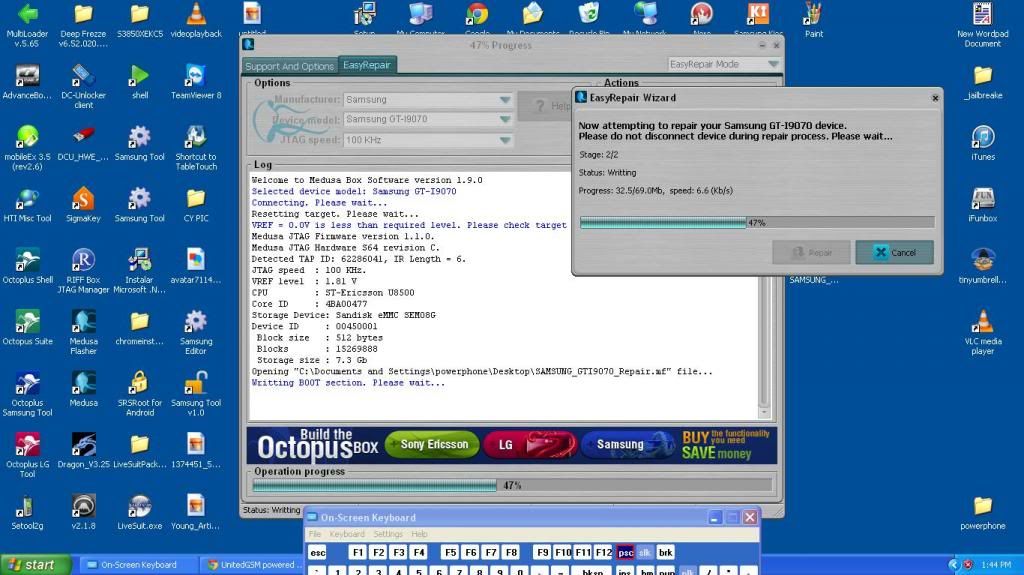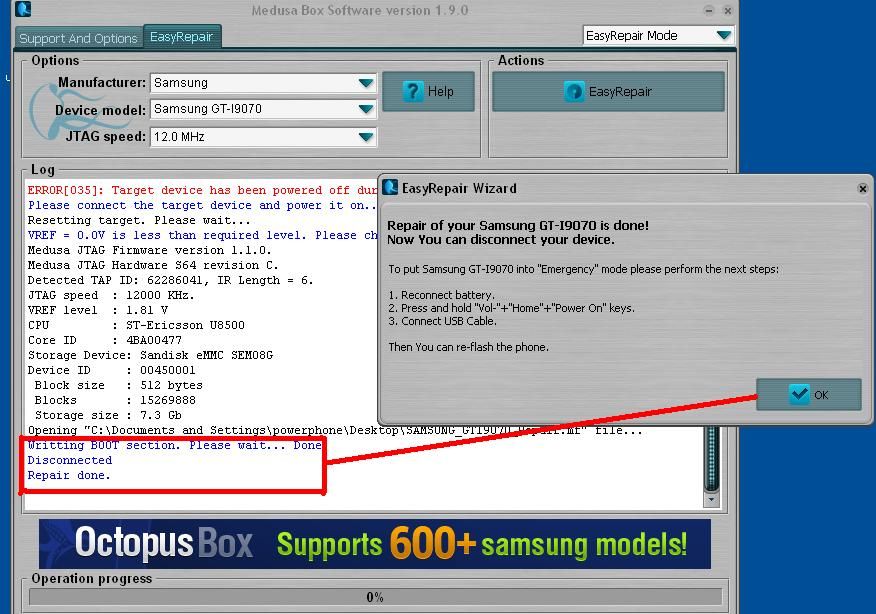Monday, September 30, 2013
Samsung ACE S5830 Fully shorted Done
Sunday, September 29, 2013
0+ Model 8.31 Android Pattern Locked Solution done
0+ Model 8.31 Android
PROBLEM : Pattern

ACTION : Try to wipe android tool no luck
Try to reset in volcano box..done
TOOL :
5130c usb cable
volcano box
PROCEDURE:
run volcano tool
check fastboot
select wipe all
power off phone
hold power/volume down/home button until phone show fastboot mode
connect phone to pc
then hit run and done...
LOGS

FINISH


Samsung S5830 blank sreen or no display light solution
Friday, September 27, 2013
Samsung SGH-T499Y Hang in logo Done Flashing Solution
Samsung SGH-T499Y Hang Sa logo Done Flashing kay Octopus.
action taken
hard reset ko na muna but no lock.

late ko nanakita na iba pala ung model sa likod saka itong
nasa logo haha GT-S5570 tingin ko naiflash na ito but
mali ung FW kaya ganyan ung ng yari.


action taken DL ako ng FW sa support ng octopus para iflash
sa tamang Firmware

Press HOLD Volume Down + Power para mag downloading mode.
then connect usb port sa phone.

Bali 2nd attemp ko na po ito na iflash na interrupt po kasi sa una
ko na flash but ok naman sa 2nd na tapos ng maayos.

Code:
Welcome to Octopus Box Samsung software version 1.8.7
-----------------------------------------------------------------------------------
To connect SGH-T499Y phone you have to perform the following
steps:
1. Disconnect USB cable from phone.
2. Go to Menu->Settings->Applications->Development.
3. Turn on "USB Debugging" option.
4. When message is appear press "Yes".
5. Go to dial window.
6. Enter "*#7284#" number.
7. Set "Diag config" to "USB" value.
8. Restart phone.
9. Press "Read Info" in software.
-----------------------------------------------------------------------------------
Platform: Samsung Anycall
Selected port: COM6
Selected model: SGH-T499Y
Phone was not found on the selected port!
Searching for USB diagnostic port...
No diagnostic ports found!
Connecting to phone on COM12
Phone connection failed
Connecting to phone on COM6
Phone connection failed
Selected firmware file: SGH-T499Y_SW_SKG2.oct
Please switch your phone to the download mode and connect it to a
PC.
To put SGH-T499Y phone into download mode you have to perform the
following steps:
1. Reconnect phone battery.
2. Press and hold "Volume - " + "Power" buttons.
Searching for a phone. Please wait...
Found phone on
Firmware write started.
Writing mibib section...
mibib section has been written successfully.
Writing qcsbl section...
qcsbl section has been written successfully.
Writing oemsbl section...
oemsbl section has been written successfully.
Writing amss section...
amss section has been written successfully.
Writing arm11boot section...
arm11boot section has been written successfully.
Writing boot.img section...
boot.img section has been written successfully.
Writing recovery.img section...
recovery.img section has been written successfully.
Writing system.rfs section...
system.rfs section has been written successfully.
Writing data.rfs section...
data.rfs section has been written successfully.
Writing csc.rfs section...
csc.rfs section has been written successfully.
Please, restart the phone to apply changes
Firmware writing successfully completed.


Huawei U2800 at&t provider locked, Easily Unlocked Solution
XTOUCH X817 TMPA Problem Solution Done
Too Many Pattern Attempts Solution
Download Tools and Firmware here: http://www.xtouch.ae/plus/list.php?tid=11
Note: Yung screenshots po nasa Tools kasama sa download.
Restoring Manual for RK
NOTICE
1. Before the restoring, make sure your device is turned OFF, and with at least 1/4 electricity in the battery.
2. During upgrading, install the driver automatically when system requires.
3. All the data will be erased after the restoring. please backup before restoring.
4. Wrong version of firmware will cause malfunction in the device.
1. Double click “RKDeviceManage.exe” to run the software, you will see as below.
Case 1:Set the language (Chinese/English)
Case 2:Select the firmware
Case 3:Detect if any device connected
2. Click case 2 to select the firmware
3. Power off the device, press & hold volume “-“ button on the device, connect the device to computer via USB cable. (if you release the volume down button, the device shows charging display; then you have to disconnect the device, and try again: hold the volume “-“ button then connect with computer)
4. You may need to install driver, please follow below instruction: (you can release your fingers when below dialog box appears)
Select the “rockusb.sys”.
About the driver
X64 is for 64-bit platforms, including driver for Windows Vista and Win7
X86 is for 32-bit platforms, including driver for Windows Vista, Win7, 2000, XP
Choose the one that match your PC / laptop, then click “Next”
Then Driver installing finished.
5. After installing the driver, Case 3 will display as below.
6. Choose to upgrade the device.
7. It will do that automatically, and when it displays as below, it means finish. And the device will restart by itself.
8. Finished.
Samsung Galaxy S II LITE I9070 Dead Boot Revied only Done By Medusa
Samsung Galaxy S II LITE (GT-I9070) Dead Boot Revied only Done By Medusa
HISTORY: SABI NG MAY ARI I NI UPDATE NILA ANG UNIT AT BIGLA NALANG DAW
NAMATAY
NAMATAY
]ACTION TAKEN: PALIT BATTERY NO LOCK
SILIP SA MAHIWAGANG POWER SUPPLY / REGULATOR AT AYUN TAMAANG HINALA KO
DEAD BOOT NGA
SILIP SA MAHIWAGANG POWER SUPPLY / REGULATOR AT AYUN TAMAANG HINALA KO
DEAD BOOT NGA
KAYA KUNIN SI MEDUSA BOX
PROCED TO JTAG RESOLDER PINOUT AT HABANG NAG HIHINANG NG PINOUT
DOWNLOAD NA NG MF REPAIR
PROCED TO JTAG RESOLDER PINOUT AT HABANG NAG HIHINANG NG PINOUT
DOWNLOAD NA NG MF REPAIR
PAGKATAPOS MAIHINANG ISALPAK ANG UNIT SA MEDUSA BOX
AT KUNG TAPOS NA MAIDOWNLOAD ANG MF REPAIR CLICK REPAIR
LAGYAN NG BATTERY SABAY SALPAK NG USB HIHINGI ETO NG DRIVER
DOWNLOAD MO (ETO)
AT KUNG TAPOS NA MAIDOWNLOAD ANG MF REPAIR CLICK REPAIR
LAGYAN NG BATTERY SABAY SALPAK NG USB HIHINGI ETO NG DRIVER
DOWNLOAD MO (ETO)
ANTAYIN HAGANG SA MATAPOS
AT AYAN AFTER 30MINS SUCCES REAPAIR DONE !!!
AT MABUTI NALANG DI KO NA KINAILANGAN I FLASH KASI PAG KATAPOS NYANG MA REVIED OK NA ANG UNIT AT WALANG NABURA SA MGA FILE NG COSTUMER
Sony Xperia S LT26i Usb Not Recognized in Windows
Sony Xperia S LT26i Usb Not Recognized in Windows os when you plug it.
problem: too many pattern attempts
i want to software in sony ericsson software updater but i got error usb not recognized so i open the phone and i see little bit of water in that crystal. so i decided to removed.
Just simply removed this crystal ic
it works for me 100%
LG e400 optimus v2.3.6 update to cyanogen v4.0.4

procedure:
1. root muna ang cp..then, download this... cm-9-20130714-NIGHTLY-e400.zip,tapos ilagay sa memorycard as upate zip.. tapos,ilagay na sa cp yung memory card..
dito ko kinuha.. http://get.cm/?device=e400
2. download po yung clocwork mode recovery (CWM) ,then install sa phone..

3. sa CWM tayo..reboot in recovery mode.

4. select wipe data factory reset.

5. select wipe cache partition.

6. select wipe dalvic cache.

7. select go back.
8. install zip/sd.
9. chose zip from sd.
10. select zip downloaded.
11. install.


12. go back and reboot.


13. download and INStall g apps to phone..

14. DONE.

Subscribe to:
Posts (Atom)