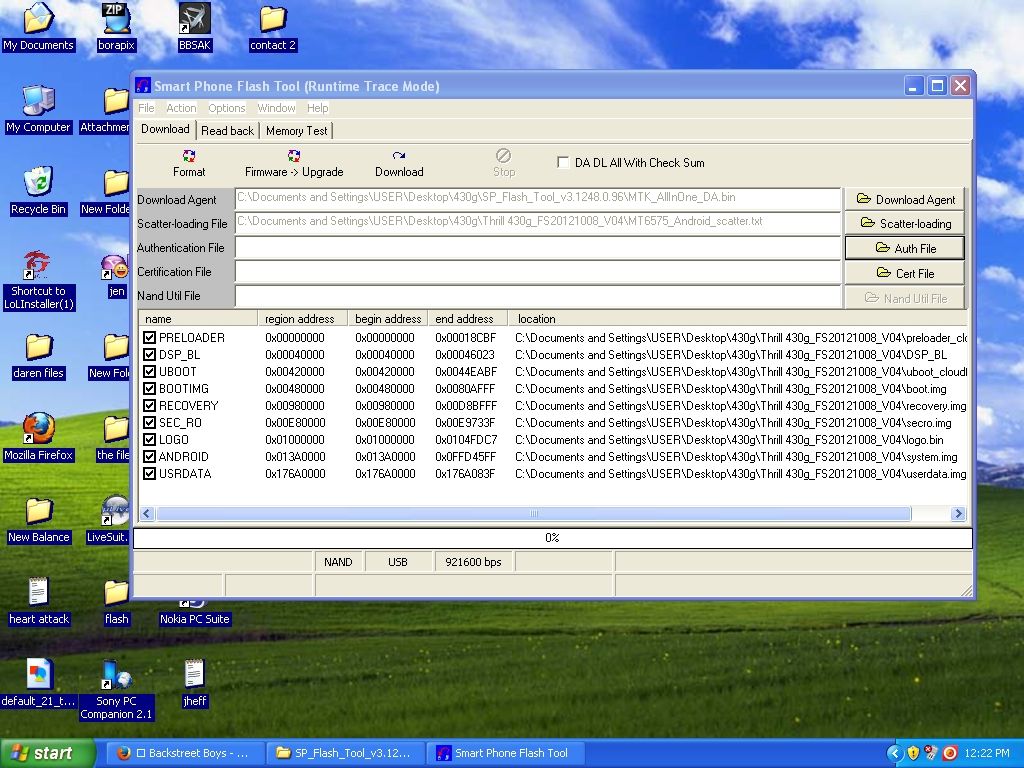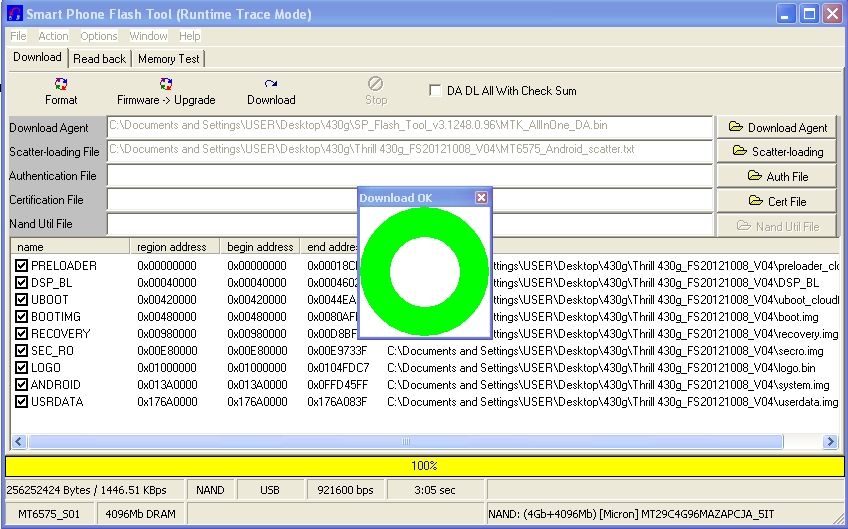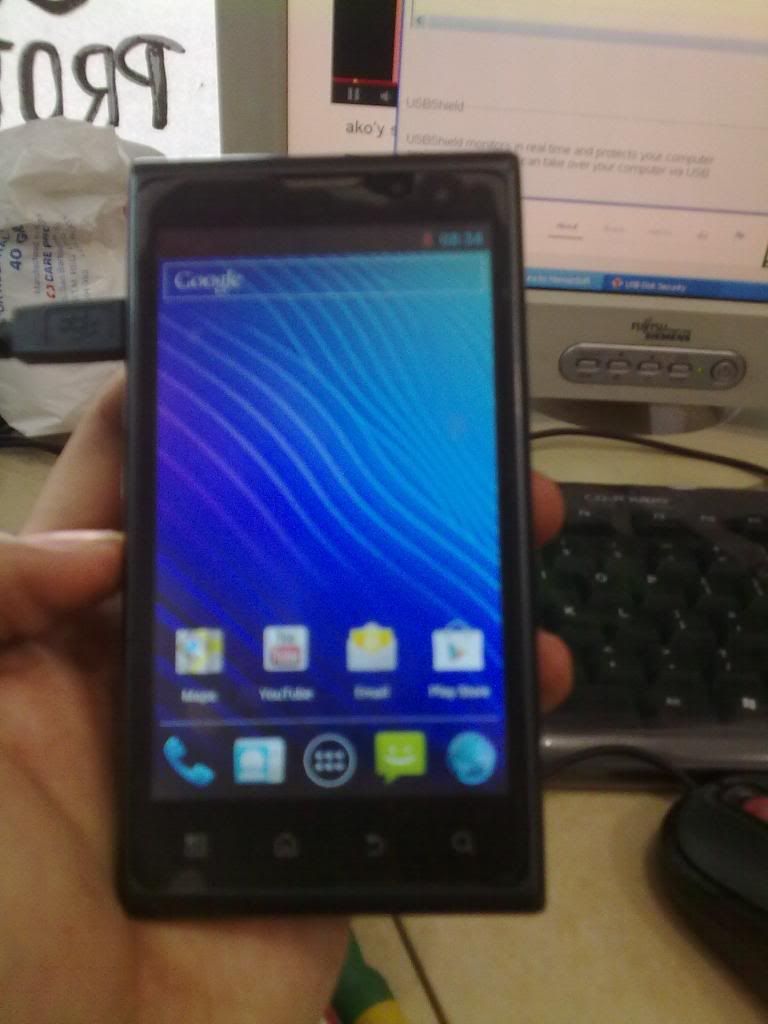Tuesday, October 29, 2013
cloudfone ice 350e How to hard reset.
Problems: too many pattern attempts, lock pattern, hang logo and application error
press and hold volume down and power sabay then sabay salpak sa pc ang usb at biglang lalabas ang factory reset menu,..use power botton as ok....pag nagpakita na ang menu na yun alam nyo di ba ang next step sa pag factory reset parang samsung android din sya,..share ko lang kasi wala ako makita dito,...nagawa ko ito accidentally,..... eto yung image ng 350e,..dalawang klase kasi ito,..pero ito yun,..

O+ 8.31 Android Too Many Pattern Attempts remove and format Solution
O+ 8.31 Android Too Many Pattern Attempts remove and format Done by Android X-tools
O+ 8.31 Android "Too Many Pattern" remove and format Done by Android X-tools
MODEL:

PROCEDURE:
- put battey on phone
- hold VOLUME DOWN then press POWER ON to put in FASTBOOT MODE
- connect Phone to PC using CA-101 usb cable
- install Driver

- Run Android X-tools DOWNLOAD HERE: Android X-tools by Xeven2nd
- click WIPE DATA ON FASTBOOT MODE
- and wait till done
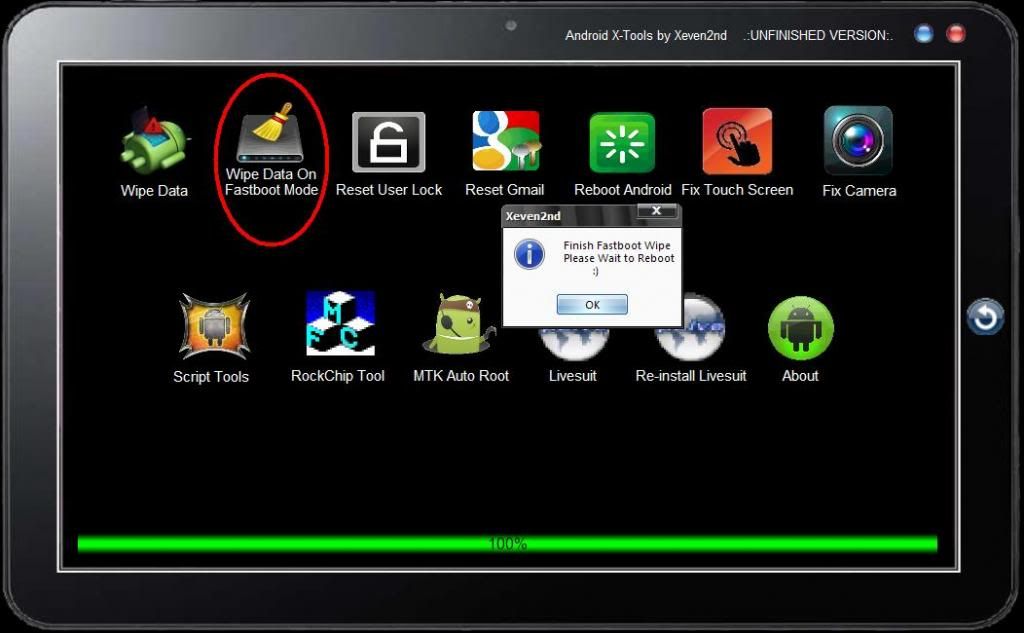
FINISH
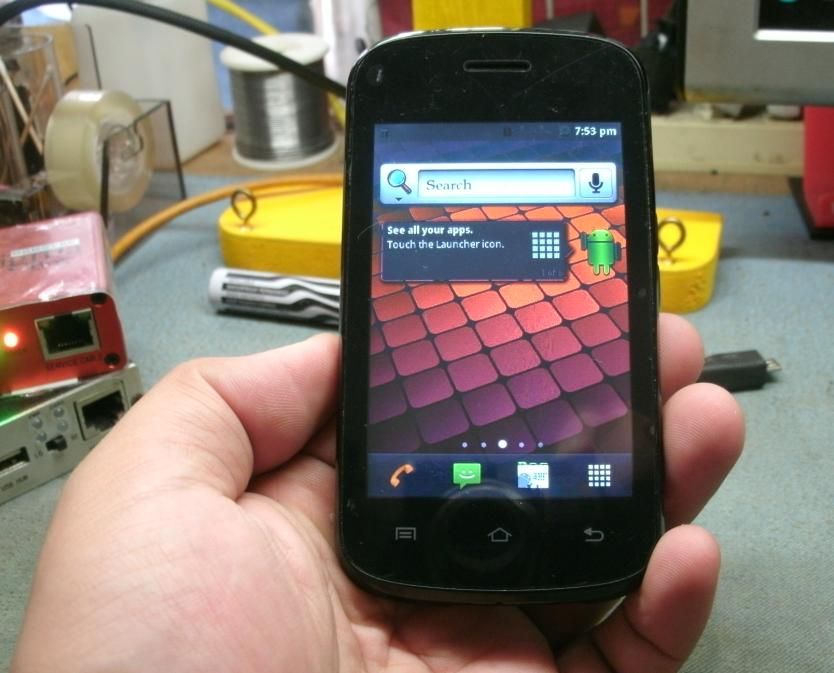
Sunday, October 27, 2013
LG e400 optimus v2.3.6 update to cyanogen v4.0.4

procedure:
1. root muna ang cp..then, download this... cm-9-20130714-NIGHTLY-e400.zip,tapos ilagay sa memorycard as upate zip.. tapos,ilagay na sa cp yung memory card..
dito ko kinuha.. http://get.cm/?device=e400
2. download po yung clocwork mode recovery (CWM) ,then install sa phone..

3. sa CWM tayo..reboot in recovery mode.

4. select wipe data factory reset.

5. select wipe cache partition.

6. select wipe dalvic cache.

7. select go back.
8. install zip/sd.
9. chose zip from sd.
10. select zip downloaded.
11. install.


12. go back and reboot.


13. download and INStall g apps to phone..

14. DONE...

Nokia asha 306 vibrate only done via jumper
unit:asha 306
problem:vibrate only
history:nabagsak
action taken:flash ko using infinity best(crack) complete flashing preo no luck...jumper ko ayun sapul
logs sa flashing:
card found: A1B5CCE8
registered to: MUKESH RAJ
Connect phone on selected interface...
Connect phone on selected interface...
Core : v1.51 , FlashEngine : v1.8
Selected FlashSettings : Manual
Check FlashFiles, Please, wait...
Files Set for Flashing :
MCU : rm767__05.93.mcusw
PPM : rm767__05.93.ppm_mh
CNT : rm767__05.93.image_mh_059Q258
Flashing phone now...
Check files done...
-> SWversion check skipped : Dead mode selected
Dead Mode is Selected
Waiting for USB device...
-> If Windows say "Unrecognized device" - just reinsert battery
-> If flashing freeze - reinsert cable and try again
--- Press phone's power button or insert charger! ---
Connection opened successfully
DBG : F00A1FB300020303010100FF
CPUID : XGOLD 213
2nd boot Ok, 01
2nd ready, AA
Sending Algo
Algo sent Ok
BL : Quantum_Bootloader_10.49_M1S1
Speed accepted, use 6.500.000
FLASHID : EC001230
FLIC conf set, RST set
Boot done!
Backup enabled, will read all certificates
Reading CCC
Reading HWC
Reading NPC
IMEI : 354576056171011
PCcode : ö›´ ”
NPC Certificate saved...
CCC Certificate saved...
HWC Certificate saved...
RPL saved : C:\Program Files\Infinity Best By Sanjeev Chauhan\Backup\Cert\354576056171011_XG213_CRT.rpl
===Flashing [MCU]===
File : rm767__05.93.mcusw
Image : rm767__05.93.mcusw_ebl_psi.fls
Cert block found, sending....
Cert sent
Found 5 region(s)
Processing Region 1/5
Erase , Start : 0x40000000 , Len : 0x00020000
Erasing, wait ...
Erase done, time : 00:00:00
Write , Start : 0x40000000 , Len : 0x00020000
Flashing , wait ...
Region flash done, time : 00:00:00
Processing Region 2/5
Erase , Start : 0x40040000 , Len : 0x00020000
Erasing, wait ...
Erase done, time : 00:00:00
Write , Start : 0x40040000 , Len : 0x00020000
Flashing , wait ...
Region flash done, time : 00:00:00
Processing Region 3/5
Erase , Start : 0x40060000 , Len : 0x000C0000
Erasing, wait ...
Erase done, time : 00:00:01
Write , Start : 0x40060000 , Len : 0x000C0000
Flashing , wait ...
Region flash done, time : 00:00:01
Processing Region 4/5
Erase , Start : 0x40120000 , Len : 0x01C20000
Erasing, wait ...
Erase done, time : 00:00:57
Write , Start : 0x40120000 , Len : 0x01C04000
Flashing , wait ...
Region flash done, time : 00:00:42
Processing Region 5/5
Erase , Start : 0x43EE0000 , Len : 0x00020000
Erasing, wait ...
Erase done, time : 00:00:00
No write data, skip
===Flashing [PPM]===
File : rm767__05.93.ppm_mh
Image : package_mh.ppm_ebl_psi.fls
Cert block found, sending....
Cert sent
Found 1 region(s)
Processing Region 1/1
Erase , Start : 0x41D40000 , Len : 0x00800000
Erasing, wait ...
Erase done, time : 00:00:16
Write , Start : 0x41D40000 , Len : 0x007C7618
Flashing , wait ...
Region flash done, time : 00:00:09
===Flashing [CNT]===
File : rm767__05.93.image_mh_059Q258
Image : package_mh_059Q258.image.fls
Cert block found, sending....
Cert sent
Found 2 region(s)
Processing Region 1/2
Erase , Start : 0x42540000 , Len : 0x019A0000
Erasing, wait ...
Erase done, time : 00:00:55
Write , Start : 0x42540000 , Len : 0x00F40000
Flashing , wait ...
Region flash done, time : 00:00:20
Processing Region 2/2
Erase , Start : 0x43F00000 , Len : 0x00080000
Erasing, wait ...
Erase done, time : 00:00:01
No write data, skip
Flashing done!
Total flash time : 00:03:27
Reboot phone now...
eto po ginawa ko pasensya na po medyo malabo ang pagkakuha

eto po finish product:

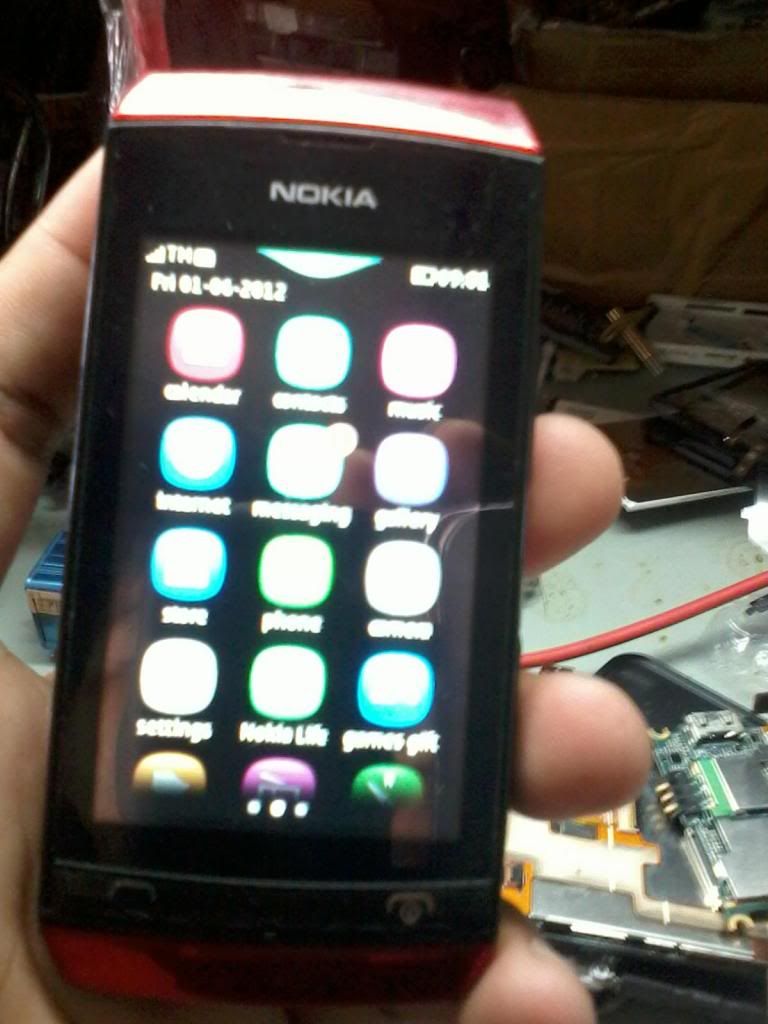
i9500 china samsung clone null imei done via code tricks.
procedure:
1.para malaman kung null imei sya...punta sa call dial,type *#06#...lalabas imei nya...
2.para naman mapunta sa engineer mode,just type *#*#3646633#*#*...then lalabas ganito...

3.then press GPRS para lumabas write imei nya..then write the imei at the back of phone....


4.then magsasuccesful ang imei nya...

5.magreboot muna...e off saka e power ulit...then punta sa call para macheck kung nalagyan ng
imei...by typing ulit *#06#....

then ok na phone...may signal na...

Samsung s5360 no power and shorted solution done
LG e400f unlock solution done
brand: LG
model: E400f
status: lock sa telstra
action taken: unlock
TOOLS
* octopus box
* usb cable
PROCEDURE
* open octoplus
* select model
* connect unit to pc
* install driver if needed
* click info
* unlock
--------------------------------------------------------------------------------
Platform: LG Qualcomm
Selected port: COM65
Selected model: E400f
Reading info...OK
Mode: Normal
Model ID: E400f
Firmware compiled date: Nov 17 2011
Firmware compiled time: 22:00:00
Firmware released date: Aug 16 2012
Firmware released time: 13:13:14
SW Version: E0_EU-M7225A-V10d-AUG-16-2012-XX
IMEI: 354464-05-178952-7
Bluetooth address: E8:92:A4:1C:CB:0D
--------------------------------------------------------------------------------
Platform: LG Qualcomm
Selected port: COM65
Selected model: E400f
Reading info...OK
Mode: Normal
Model ID: E400f
Firmware compiled date: Nov 17 2011
Firmware compiled time: 22:00:00
Firmware released date: Aug 16 2012
Firmware released time: 13:13:14
SW Version: E0_EU-M7225A-V10d-AUG-16-2012-XX
IMEI: 354464-05-178952-7
Bluetooth address: E8:92:A4:1C:CB:0D
Switching to Download mode...OK
Unlocking...
To avoid damaging your phone, please, follow these simple precautions:
Use a clean PC (without any installed drivers and software for
BlackBerry phones, modem Dashboard software, Phone PC suites
software).
Please, make sure the phone's battery is fully charged.
You should not run any other programs or attach new devices to your
computer during this operation!
Sending loader...
Warning! BCPE check not passed!
Searching security area...OK
Reading security area...OK
Backup saved to "E400F_27-10-2013_14-49-34.SEC"
Analyzing security...OK
IMEI: 354464-05-178952-7
Bluetooth address: E8:92:A4:1C:CB:0D
Writing security area...OK
Switching to Normal mode...OK
Found model E400f at port COM65
Finalizing...OK
Rebooting phone...OK
Phone successfully unlocked!
Rebooting phone...
Samsung S5360 (Galaxy Y) no light Tested and Done
ito po sya pag receive ko...kung titingnan po off ang unit pero naka on po ito...

history:
ayon sa costumer bigla lang daw po nawala ang light,naglalaro lang po daw siya ng
(fruit ninja) sa cp niya tapos bigla nalang daw nawala ang light...akala daw niya dead ang cp niya pero nung may tumawag nag-ring daw...nung tinutukan daw niya ng flashlight dun niya nakita na light lang pala daw ang nawala pero may display pa daw...
actions taken:
1st step:
basics po muna...check kung na-basa po ba...pag-check ko negative naman po,malinis naman po ang board...
2nd step:
change good lcd...but still no luck parin po...
3rd step:
brush at nilinis ko po ang connector ng lcd but still no luck...
4th step:
find light components at tingnan kung may sunog bang mga pyesa...so far negative po...
5th step:
nagdecide na po ako ihardware ang unit...hinanap ko po ang mga light components then replace...isang pyesa lang po ang pinalitan ko

6th and final step:
assemble and power on ang unit...

Nokia 107 Dual Sim read flash and write flash done
Infineon XG110 FBUS Phones Read Out Flash
eto ang screenshot
Read The Flash File From the Phone
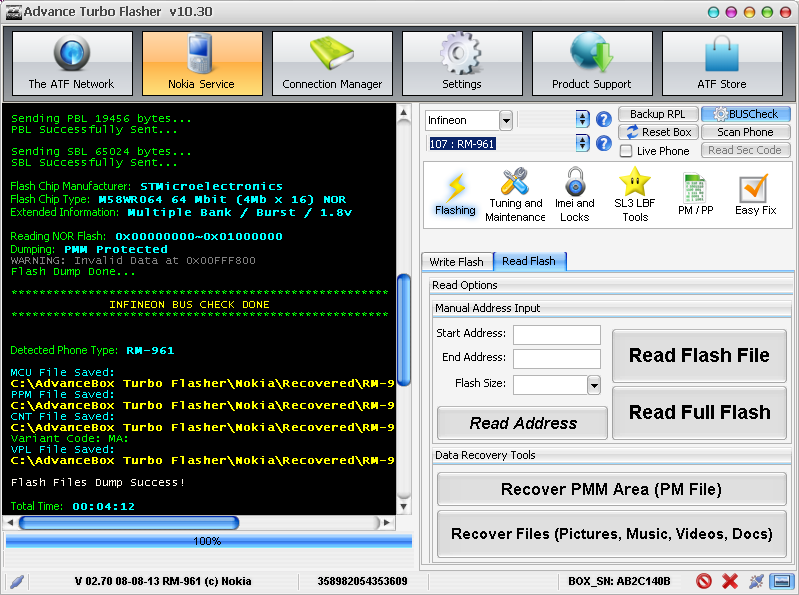
MCU, PPM and CNT flashing
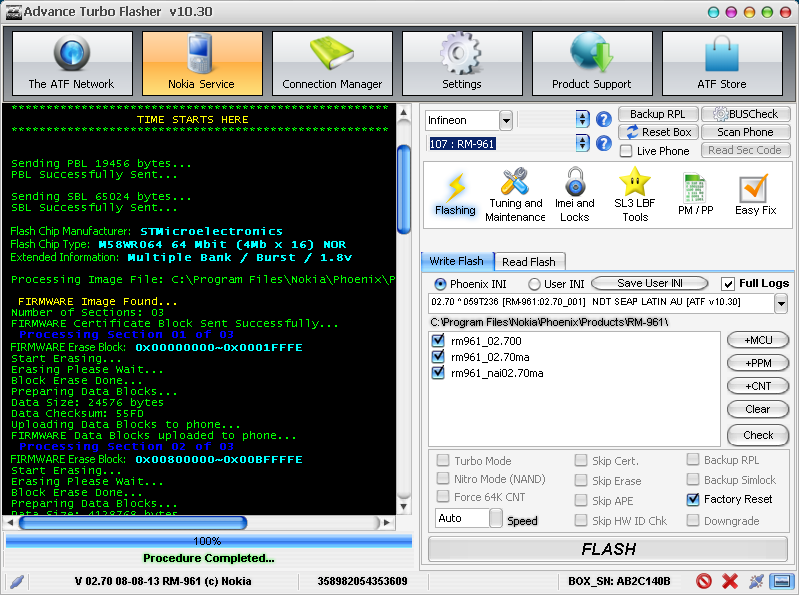
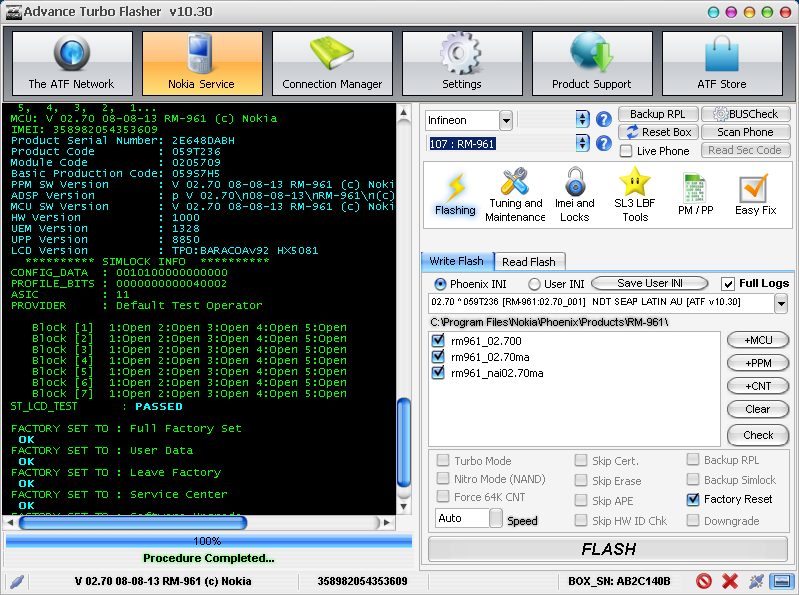
eto yun links read out flash http://www.sendspace.com/file/gv63wx
Cloudfone thrill 430g hang on logo Solution
Unit: CloudFone 430G
Problem: Hang Sa Logo

Action Taken: Hard Reset / No Luck
SP_Flash_Tool_v3.1248.0.96 ang ginamit koh with tested frimware
SP Flash tool - http://www.4shared.com/rar/9YZrvSC-/flash_tool.htm
firmware -REUPDATE DOWNLOAD LINK
2nd Download link for firmware
Flashing na tayo.....
lagay nio ung firmware sa SCATTER-LOADING PRESS DOwnLoad
Then PRESS UP BUTTON CONNECT USB
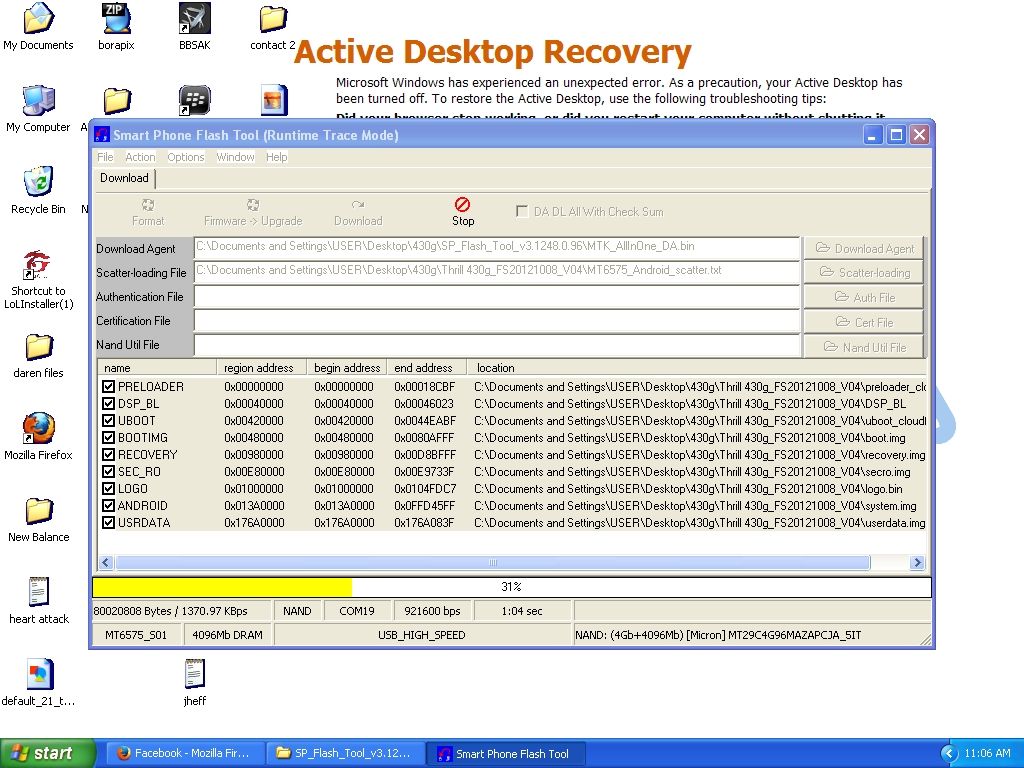
w8 lang hanggang matapos
Problem: Hang Sa Logo

Action Taken: Hard Reset / No Luck
SP_Flash_Tool_v3.1248.0.96 ang ginamit koh with tested frimware
SP Flash tool - http://www.4shared.com/rar/9YZrvSC-/flash_tool.htm
firmware -REUPDATE DOWNLOAD LINK
2nd Download link for firmware
Flashing na tayo.....
lagay nio ung firmware sa SCATTER-LOADING PRESS DOwnLoad
Then PRESS UP BUTTON CONNECT USB
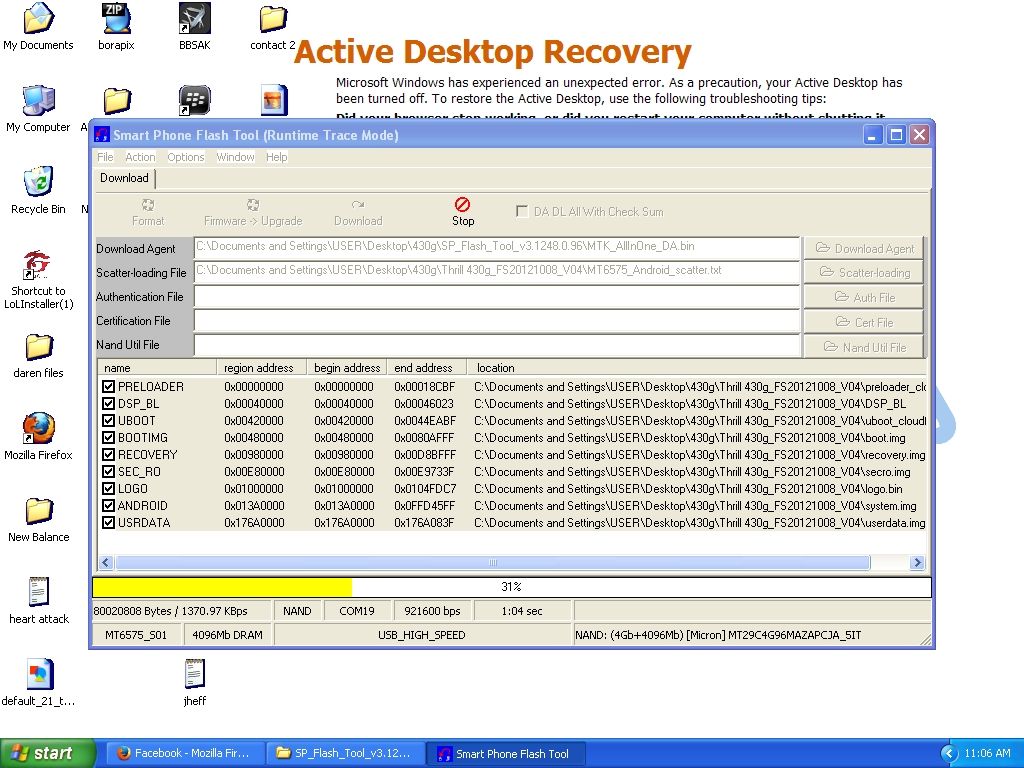
w8 lang hanggang matapos
FINISH Product
Motorola Atrix MB860 and Huawei Cloudfone U8500 successfully unlocked!
Motorola Atrix MB860 & Huawei U8500 unlock by sigma
Unit:
---- Motorola Atrix MB860 -----
Problem:
Locked by Network

Solution:
1. Open sigma -> QUALCOMM platform
2. Phone must be on
3. Insert usb cable (must detect Motorola USB Networking driver in device manager/modems) if not detect install driver (motorola pc suit)
4. Tick Motorola android phone
5. Tick direct unlock

Done!

Unit:
---- Motorola Atrix MB860 -----
Problem:
Locked by Network

Solution:
1. Open sigma -> QUALCOMM platform
2. Phone must be on
3. Insert usb cable (must detect Motorola USB Networking driver in device manager/modems) if not detect install driver (motorola pc suit)
4. Tick Motorola android phone
5. Tick direct unlock

Done!

----- Huawei CloudFoneU8500 -----
1.Open sigma -> QUALCOMM platform
1. Phone must be off
2. Enter boot mode press power ON & HOLD Volume Down & End Call
3. Insert usb cable (must detect Android Sooner Single ADB Interface driver in device manager) if not detect install driver (@sigma site)
4. Tick direct unlock
Done!
Subscribe to:
Posts (Atom)