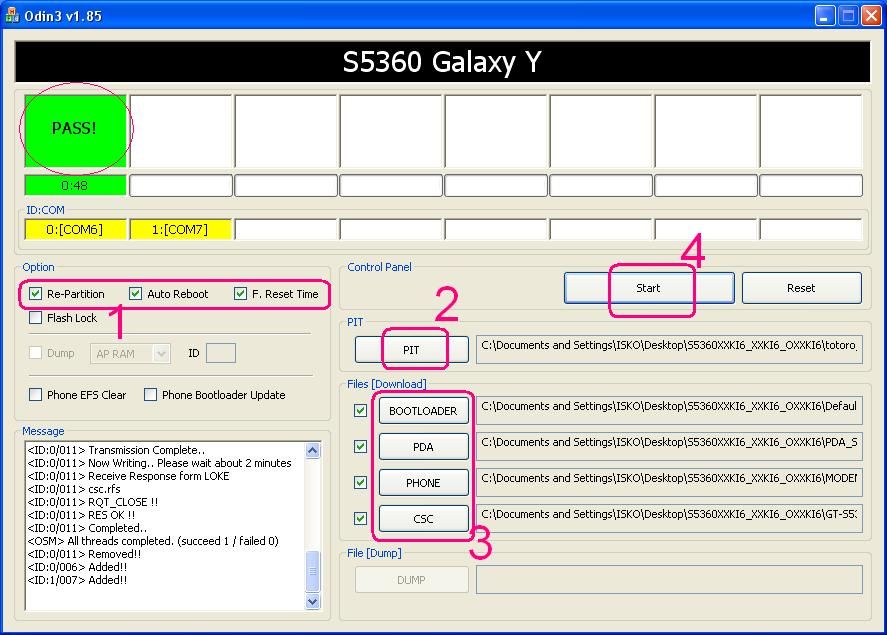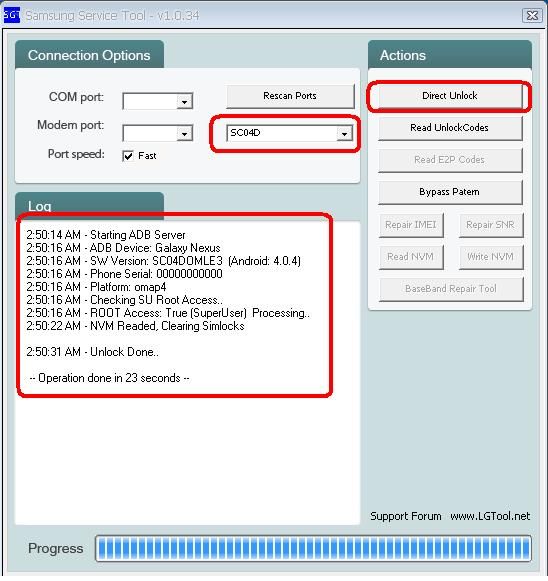Galaxy Note N7000 hindi daw po matawagan,at pag my dumating na text hindi daw po lumalabas sa inbox,kya hindi nya mbasa hindi rin po xa makabrowse sa internet my error daw na lumalabas...
HISTORY:
nag auto update daw po ung phone nya,after update same version pa din daw po 2.3.6,wala daw po nabago.Tapos my sinasabing may parang nag sync daw po,tapos nagkaganun na ang unit.
Natry n din daw hard reset at reset factory settings,pero ganun p din daw po....
So ginawa inupgrade ko sya 2.3.6 to 4.0.4 ICS.....ayun!ok n unit....
ACTION TAKEN:
Open Odin,select tested pit file and firmware....
eto po sya during flasing...


eto na po sya after flashing....







eto na po ung finish product....







DONE na po sya....
eto po ang direct download link nung PIT FILE,tested ko n po yan 3x...just copy and paste sa new tab,direct download na po...
forum.gsmhosting.com/vbb/attachment.php?attachmentid=291636&d=1350050984
5 po ing PIT FILE pag inextract,select lang po kayo ng isa,pero ako tested ko n po ung una...
eto naman po ung download link ng FIRMWARE na ginamit ko....
SAMSUNG N7000 / N7000B Galaxy Note Firmwares
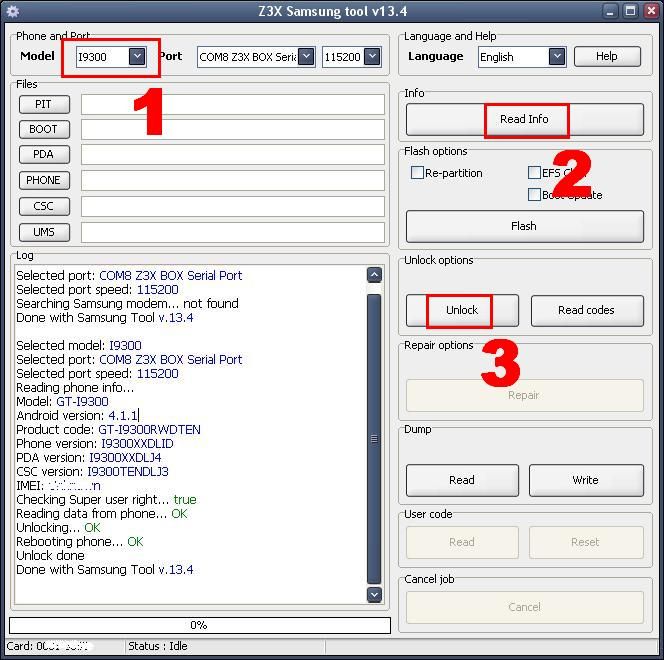
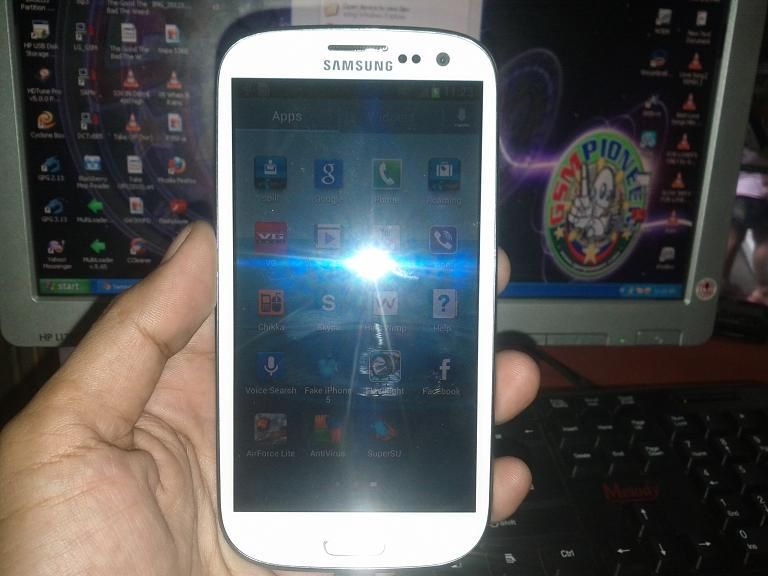
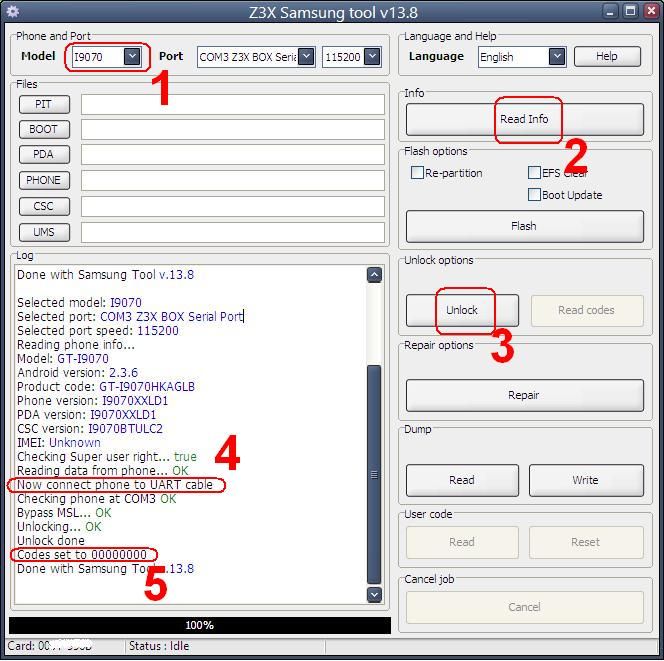




















 iangat din ang apat na lock ng camera para mahigpit pag salpak ulit..
iangat din ang apat na lock ng camera para mahigpit pag salpak ulit..