download and install the following (skip this step if already installed)
ODIN FLASHER
S5360 FIRMWARE
- Insert USB Cable and INSTALL drivers..SAMSUNG KIES MUST BE INSTALLED IN YOUR PC
procedures:
SET PHONE TO DOWNLOAD MODE
HOLD VOLUME DOWN + CENTER BUTTON + POWER ON.
RESULT WILL BE LIKE THIS: (thanks to shortedboard)

then press "volume UP" to continue process like the photo below

now run ODIN FLASHER and follow the setup as shown on the IMAGE BELOW
WAIT UNTIL "PASS" message appears in odin flasher program
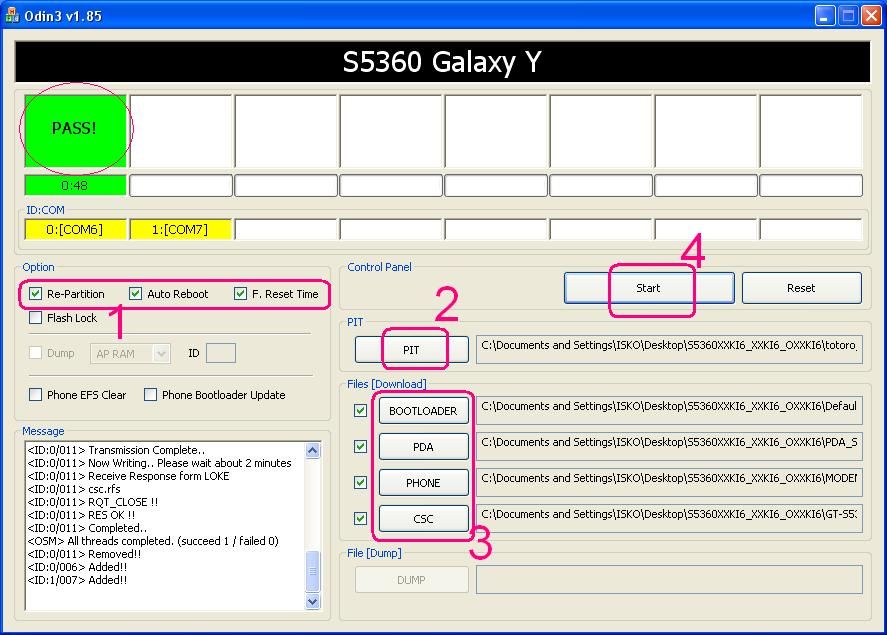

No comments:
Post a Comment