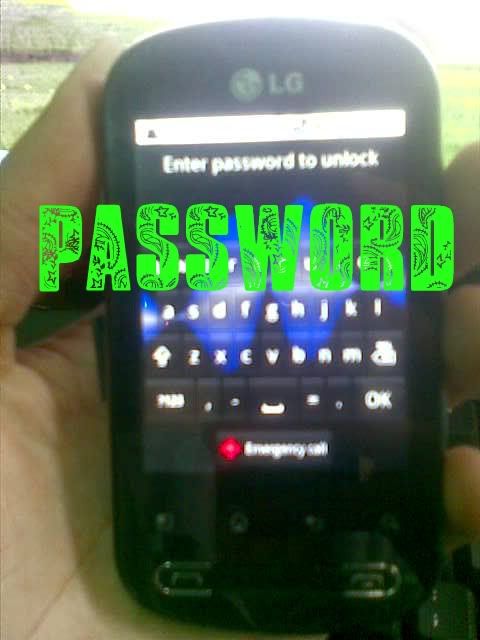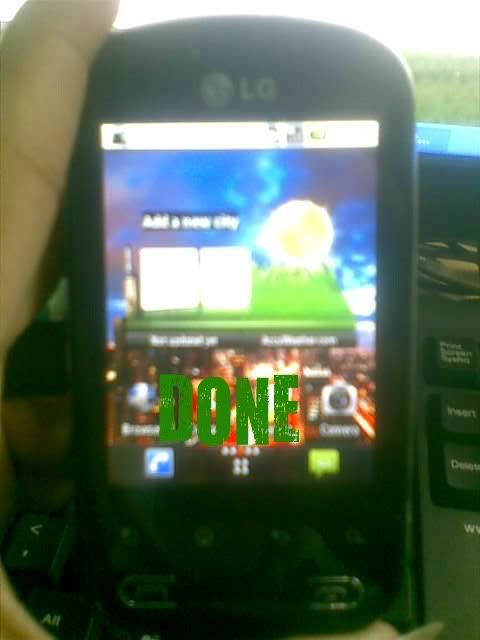i897 at&t na dead boot sa pag upgrade

procedure
open medusa box software
advanced tab
manufacuterer: samsung
Device model: SGH-I897
help tab + soldering para sa pinout
DL ng SAMSUNG_SGHI897_Repair.mf sa support
check boot only din write...hanggang matapos
easyrepair mode
next din browse sa SAMSUNG_SGHI897_Repair.mf hanggang matapos
logs
Quote:
| Welcome to Medusa Box Software version 1.5.1 Selected device model: Samsung SGH-I897 Connecting. Please wait... VREF = 0.0V is less than required level. Please check target device power supply. Medusa JTAG Firmware version 1.1.0. Medusa JTAG Hardware S64 revision C. Detected TAP ID: 1BA00477, IR Length = 4. JTAG speed : 8000 KHz. VREF level : 2.40 V CPU : Samsung S5PC110 Core ID : 1BA00477 Flash device: Samsung OneNAND KFG4GH6Q4M Flash ID : 00EC0050 Page size : 4096 bytes Block size : 64 pages (256 Kb) Block count: 2048 Flash size : 512 Mb Write protection disabled. Connect successful. ECC Mode enabled. |
Quote:
| Welcome to Medusa Box Software version 1.5.1 Selected device model: Samsung SGH-I897 Connecting. Please wait... VREF = 0.0V is less than required level. Please check target device power supply. Medusa JTAG Firmware version 1.1.0. Medusa JTAG Hardware S64 revision C. Detected TAP ID: 1BA00477, IR Length = 4. JTAG speed : 8000 KHz. VREF level : 2.40 V CPU : Samsung S5PC110 Core ID : 1BA00477 Flash device: Samsung OneNAND KFG4GH6Q4M Flash ID : 00EC0050 Page size : 4096 bytes Block size : 64 pages (256 Kb) Block count: 2048 Flash size : 512 Mb Write protection disabled. Connect successful. ECC Mode enabled. Opening "C:\Documents and Settings\amyll dats\Desktop\SAMSUNG_SGHI897_Repair(2).mf" file... Writting BOOT section. Please wait... Done |
Quote:
| Welcome to Medusa Box Software version 1.5.1 Selected device model: Samsung SGH-I897 Connecting. Please wait... VREF = 0.0V is less than required level. Please check target device power supply. Medusa JTAG Firmware version 1.1.0. Medusa JTAG Hardware S64 revision C. Detected TAP ID: 1BA00477, IR Length = 4. JTAG speed : 8000 KHz. VREF level : 2.40 V CPU : Samsung S5PC110 Core ID : 1BA00477 Flash device: Samsung OneNAND KFG4GH6Q4M Flash ID : 00EC0050 Page size : 4096 bytes Block size : 64 pages (256 Kb) Block count: 2048 Flash size : 512 Mb Write protection disabled. Connect successful. ECC Mode enabled. Opening "C:\Documents and Settings\amyll dats\Desktop\SAMSUNG_SGHI897_Repair(2).mf" file... Writting BOOT section. Please wait... Done Disconnected Selected device model: Samsung SGH-I897 Connecting. Please wait... Medusa JTAG Firmware version 1.1.0. Medusa JTAG Hardware S64 revision C. Detected TAP ID: 1BA00477, IR Length = 4. JTAG speed : 8000 KHz. VREF level : 2.80 V CPU : Samsung S5PC110 Core ID : 1BA00477 Flash device: Samsung OneNAND KFG4GH6Q4M Flash ID : 00EC0050 Page size : 4096 bytes Block size : 64 pages (256 Kb) Block count: 2048 Flash size : 512 Mb Write protection disabled. Opening "C:\Documents and Settings\amyll dats\Desktop\SAMSUNG_SGHI897_Repair(2).mf" file... Writting BOOT section. Please wait... Done Writting UPCH section. Please wait... Done Disconnected Repair done. |
Oden 3Excuton v1.00
DL ng I897UCJF6-final-OCD-REV0
press both vol din salpak usb din start...hanggang matapos

Quote:
| <ID:0/132> Added!! <ID:0/132> Odin v.3 engine (ID:132).. <ID:0/132> File analysis.. <ID:0/132> Set PIT file.. <ID:0/132> DO NOT TURN OFF TARGET!! <ID:0/132> Get PIT for mapping.. <ID:0/132> Firmware update start.. <ID:0/132> Sbl.bin <ID:0/132> boot.bin <ID:0/132> cache.rfs <ID:0/132> dbdata.rfs <ID:0/132> factoryfs.rfs <ID:0/132> param.lfs <ID:0/132> zImage <ID:0/132> modem.bin <ID:0/132> cache.rfs <ID:0/132> Removed!! |
IMEI repair DL ng samsungTool 12.3 sa Z3x
select I897
repair tab din check
copy imei sa sticker din ok...hanggang matapos
Quote:
| Count supported models - 319 Searching Samsung USB Modem... Detected (COM50) Model: GT-I9000 SW: ERROR IMEI: 004999010640000 Done with Samsung Tool ver 12.7 Android Version: 2.1-update1 Model: SAMSUNG-SGH-I897 Product Code: SGH-I897ZKAATT Phone Version: I897UCJF6 PDA Version: I897UCJF6 CSC Version: I897ATTJF6 IMEI: 004999010640000 Checking ROOT... Done with Samsung Tool ver 12.7 |

unlock nman dhl na corrupted ang imei
To connect SGH-I897 phone you have to perform the following steps:
1. Disconnect USB cable from phone.
2. Go to Menu->Settings->Applications->Development.
3. Turn on "USB Debugging" option.
4. When message is appear press "Yes".
5. Go to dial window.
6. Enter "*#7284#" number.
7. Set "USB" radio button to "PDA" value.
8. Close window.
9. Go to dial window.
10. Enter "*#9090#" number.
11. Set "Diag config" to "USB" value.
12. Restart phone.
13. Press "Read Info" in Octopus Samsung software.
Quote:
| Platform: Samsung Android Selected port: COM50 Selected model: SGH-I897 Detected phone model: SGH-I897 HW Version: SGH-I897ZKAATT Phone IMEI: 351863-04-006180-2 Firmware compiled date: 2010. 06. 23. (수) 00:39:04 KST Android version: 2.1.1 (ECLAIR) Reading phone unlock codes. It can take some time, please wait... ----------------------------------------------------------------------------------- MCK unlock code: 09294648 NCK unlock code: 59252613 UNLOCKED NSCK unlock code: 00000000 UNLOCKED SPCK unlock code: 00000000 UNLOCKED CPCK unlock code: 00000000 UNLOCKED To finish the operation you have to perform the following steps: 1. Turn phone off. 2. Insert unsupported SIM card. 3. Turn phone on. 4. Enter PIN code (if needed). 5. In unlock PIN window enter proper unlock code and press "Unlock" button. 6. Restart phone. |