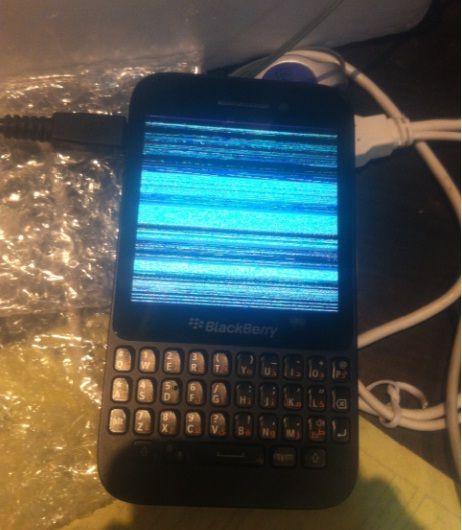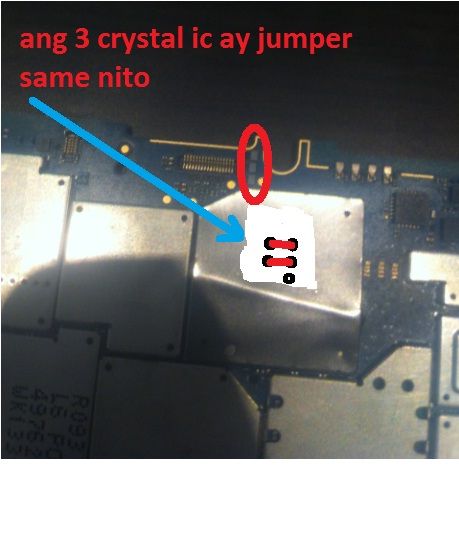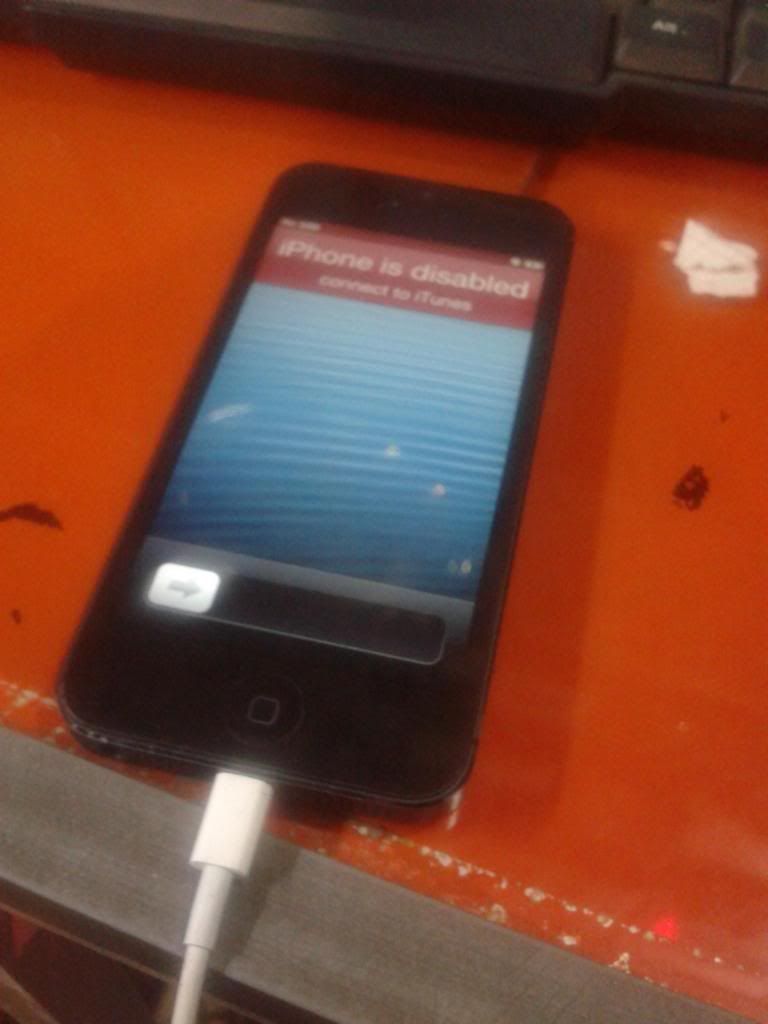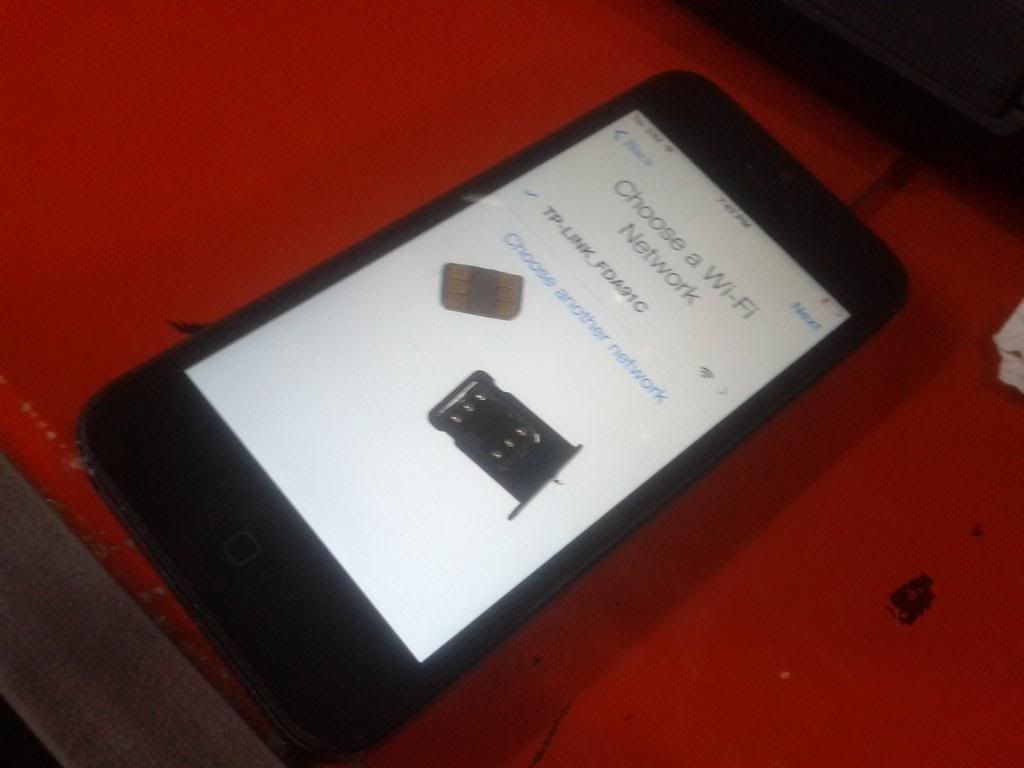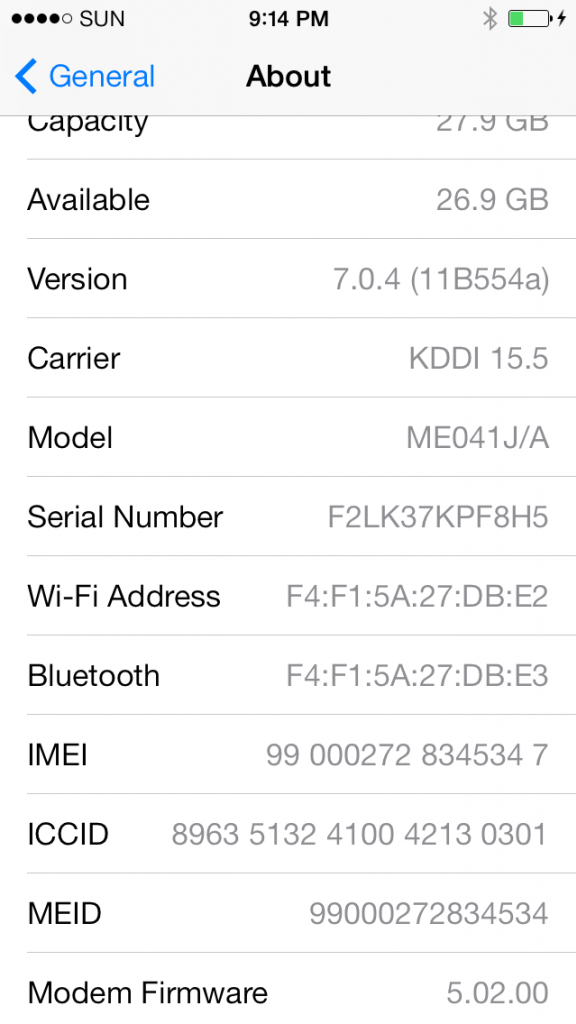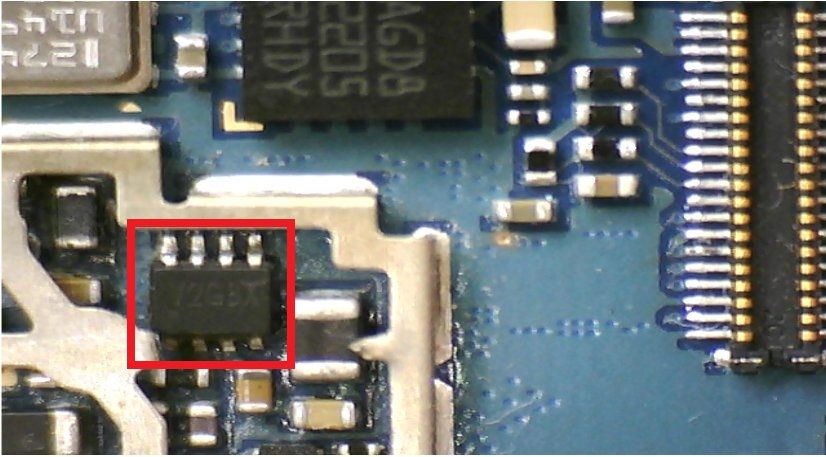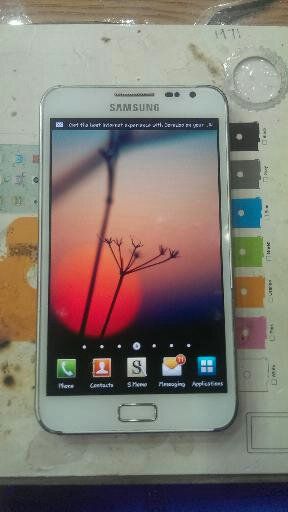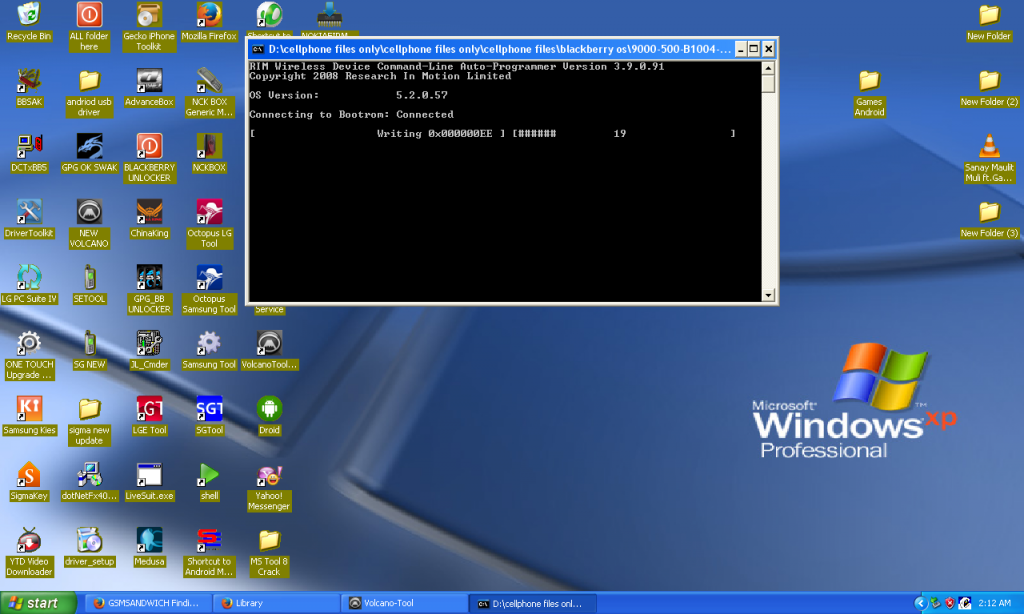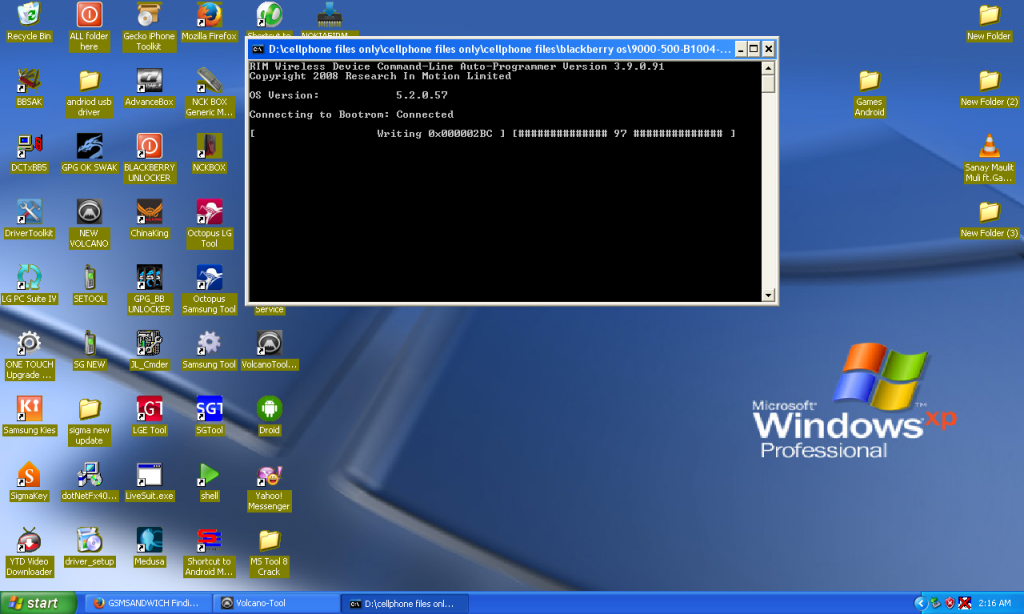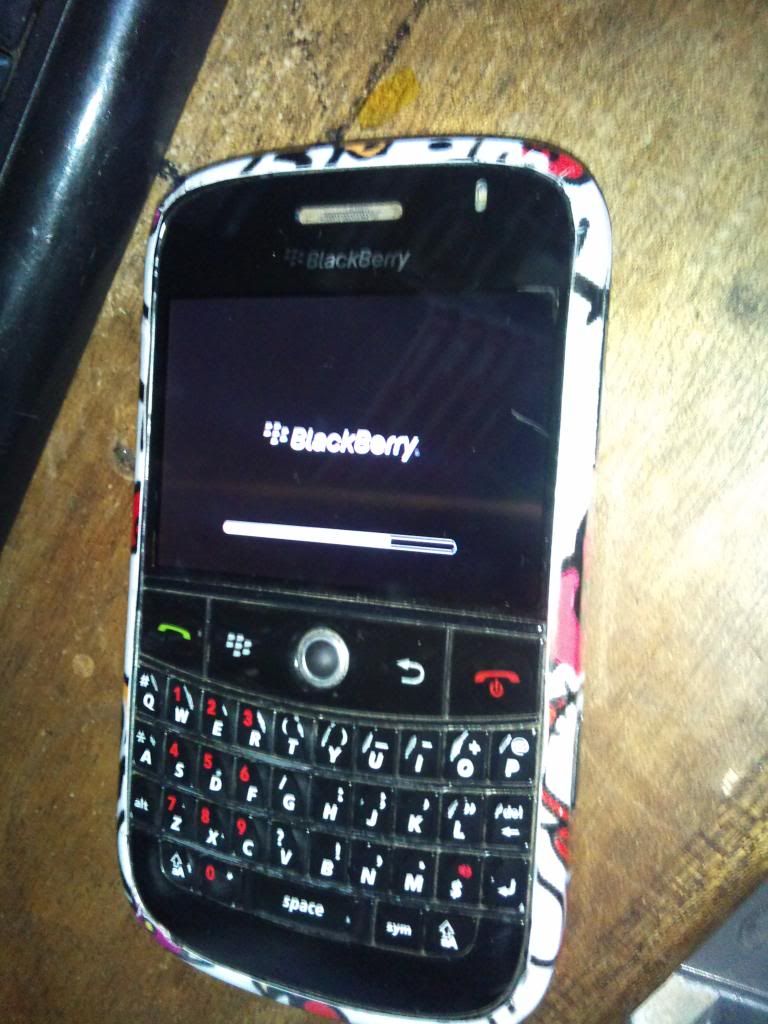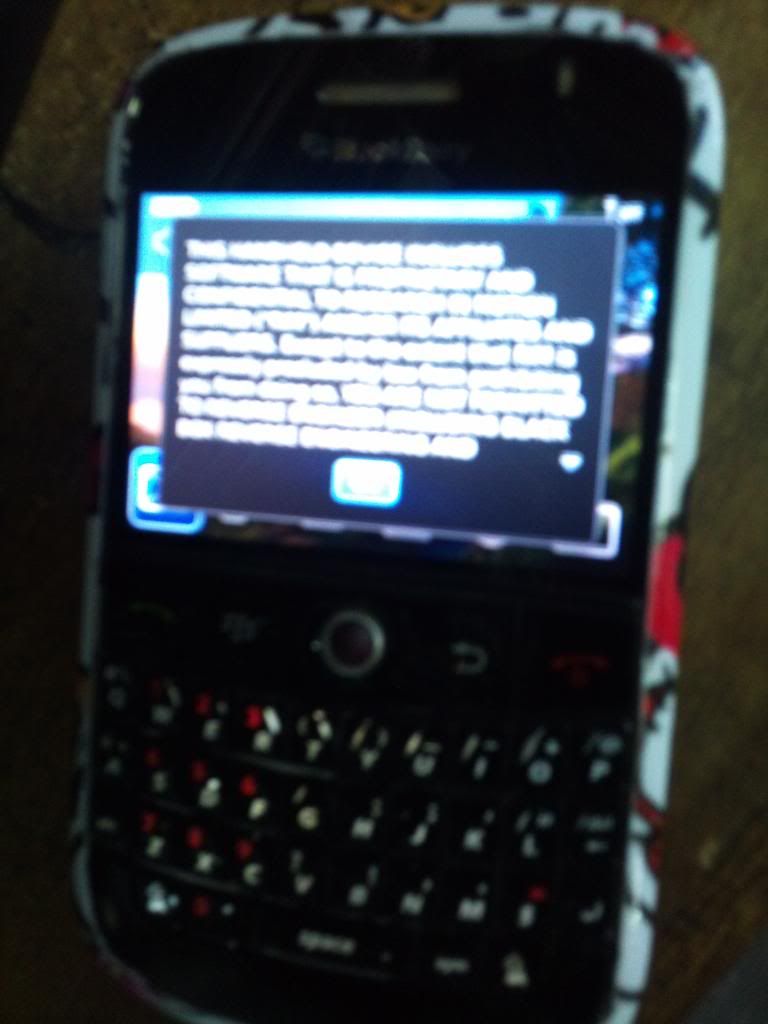I-TECHIE a13 Q8A 4.1.1 GSL1680 hang on logo done


hindi rin naka debug so flashing na ako sa Phonexsuit
done baliktad ang TS ginamitan kuna ng TSfexir Ayaw
so ginawa ko Edit ko nalang ang Firmware
sabay Flash ko ulit Done
Board ID Q8A v2 2012 1227
TS IC gsl1680
PhoenixSuit tools
Edited Firmware 4.1.1 Download na
Buzz me on yahoo sa may gusto ng pass free saimen_19@yahoo.com
procedure
sundan lang po ang nasa picture


ito na po resulta

WIPE

CAMERA