ang ang file or firmware anjan na rin
e201firmware 6,501kb
e201firmware 96,683 KB
Quote:
| extract the 2 files Format SD card in FAT 32 put the 6 mb e201 img..in SD card power on the device PUSH the reset button beside the usb by using pin you will not see it flashing just wait till android boy pop up logo comes out but dont worry about that erased the file..and put the 161 mb e201 img.. insert it again and PUSH the reset button you will see korean character dont touch anything..you will not see it flashing wait lng po ng 5 minutes....... mag rereboot ang device...done your tablet working... tested 100% |


Wag galawin or i-touch ang screen just wait 3-5 minutes na magreboot and you're
DONE

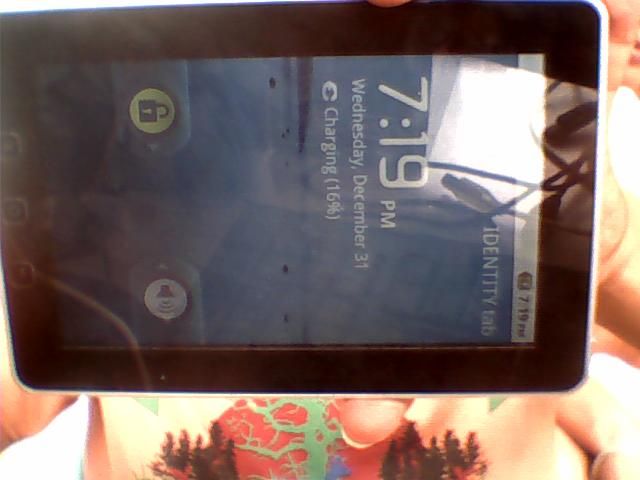

No comments:
Post a Comment