Samsung S3370 privacy password, My Files & Sim password removed
History: Nakaset ang privacy password at nakalimutan ng costumer
kaya di sya makapasok sa my files at makapagpalit ng sim..
Action taken: Read Info at User Code via z3x, change password to
00000000 default (kung ayaw pabura ni costumer ang mga files)
Tools:
Z3X (samsung activated)
5130c Usb cable / Ca 101 cable
Procedure:
Open Samsung 3G tool
Type on phone *#197328640# / common / usb config / samsung mode
Connect phone to usb install driver (Samsung Kies)
Click read Info
Click User Code
Screenshot:
Password sa My Files

Password kapag magpalit ng Sim card

Read sa Z3X
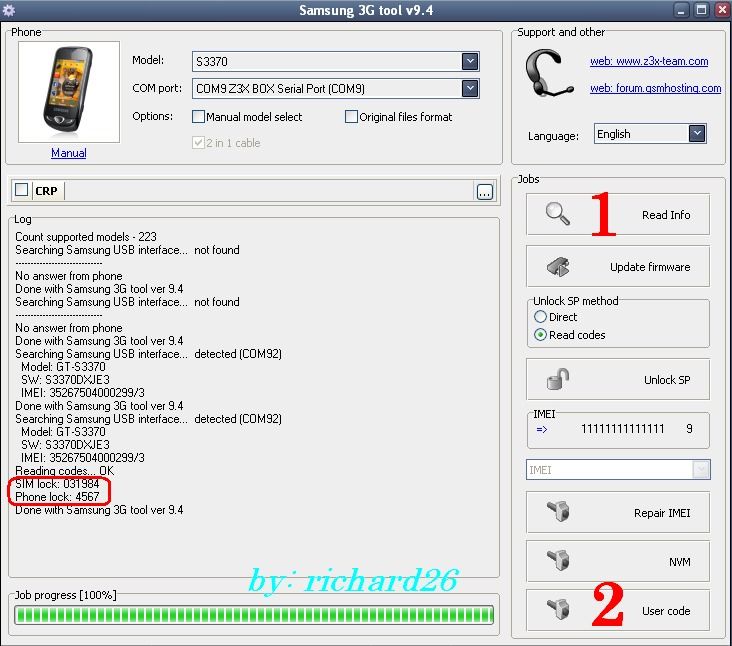
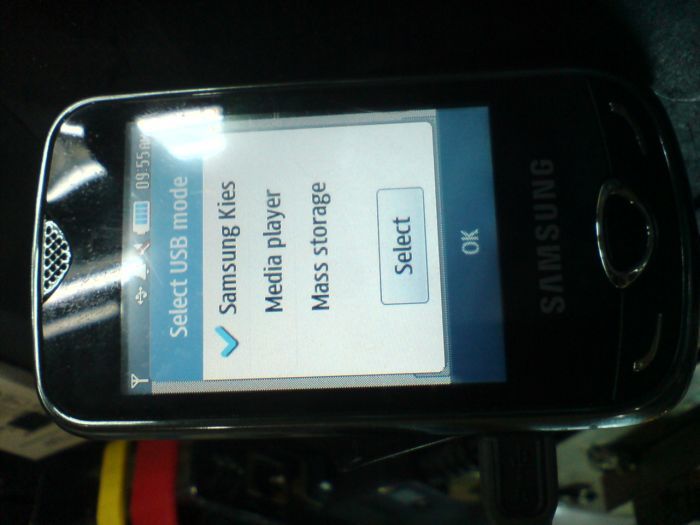
Enter Phone lock then go to security settings then change password to default...
DONE
History: Nakaset ang privacy password at nakalimutan ng costumer
kaya di sya makapasok sa my files at makapagpalit ng sim..
Action taken: Read Info at User Code via z3x, change password to
00000000 default (kung ayaw pabura ni costumer ang mga files)
Tools:
Z3X (samsung activated)
5130c Usb cable / Ca 101 cable
Procedure:
Open Samsung 3G tool
Type on phone *#197328640# / common / usb config / samsung mode
Connect phone to usb install driver (Samsung Kies)
Click read Info
Click User Code
Screenshot:
Password sa My Files

Password kapag magpalit ng Sim card

Read sa Z3X
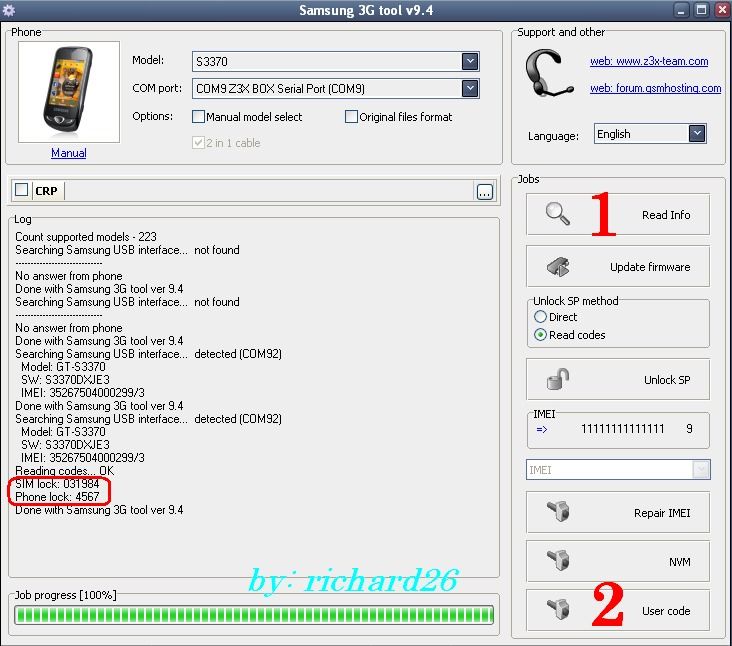
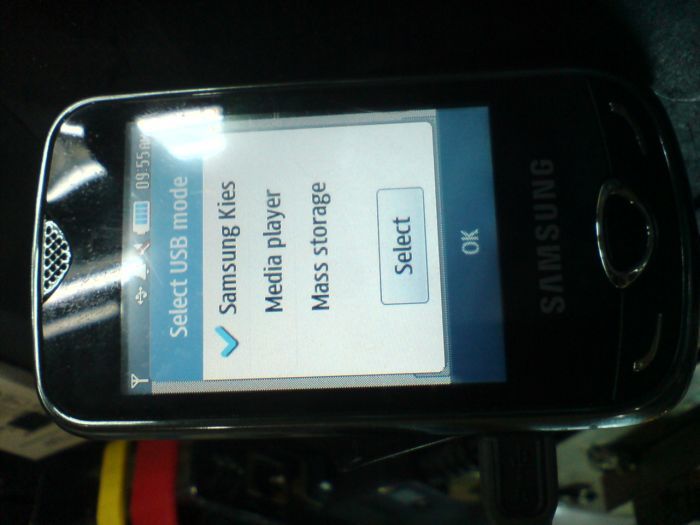
Enter Phone lock then go to security settings then change password to default...
DONE
No comments:
Post a Comment